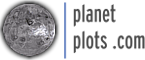| 28 Февруари 2011г.
Ако получите грешка свързана с d3dx9_xx.dll (най-често срещана при преносимите игри), например:
"Unable to load DLL - dx3dx9_xx.dll"
"D3DX9_xx.DLL Not Found"
"D3dx9_xx.dll not found. Reinstalling might help fix this."
"File d3dx9_xx.dll not found"
"The file d3dx9_xx.dll is missing"

Инсталирайте последна версия на DirectX или го обновете с DirectX Web Installer (286Kb).
Или потърсете липсващият dll файл в Google или http://www.dll-files.com/ и го копирайте в папката C:\Windows\System32 .
"Unable to load DLL - dx3dx9_xx.dll"
"D3DX9_xx.DLL Not Found"
"D3dx9_xx.dll not found. Reinstalling might help fix this."
"File d3dx9_xx.dll not found"
"The file d3dx9_xx.dll is missing"

Инсталирайте последна версия на DirectX или го обновете с DirectX Web Installer (286Kb).
Или потърсете липсващият dll файл в Google или http://www.dll-files.com/ и го копирайте в папката C:\Windows\System32 .
Вижте още: